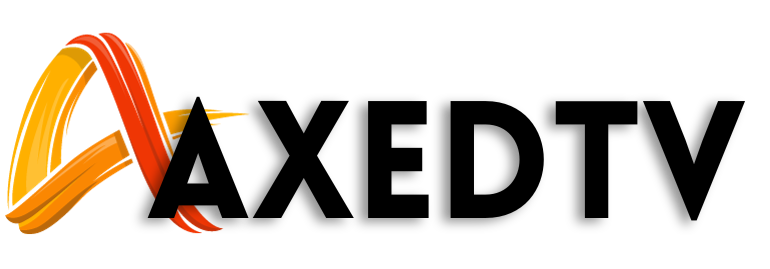
Welcome to AXEDTV!
Recently subscribed with AXEDTV and unsure how to get started with your Firestick or Android device? No worries, our comprehensive guide is here to assist you through the installation and setup process, we’ve also included helpful screenshots.
Our easy-to-follow, step-by-step tutorial ensures that you are guided through each stage of the setup, from enabling installations from unknown sources to entering your subscription details. This ensures a smooth path to accessing all of your plans streaming options.
Follow this guide carefully for a trouble-free installation and jump straight into enjoying a rich viewing experience on your Firestick or any Android-based device.
Remember, precise setup is key. Please follow the instructions as stated and feel to contact our team if you have any issues.
Step 1: Start by downloading our Android Applications here:
Step 3: Enter the login credentials that were provided to you after you get a subscription with us
Step 4: Be patient while your content uploads.
Step 6: Enjoy!
Step 1: Start by downloading our Android Applications here:
Step 3: Enter the login credentials that were provided to you after you get a subscription with us
Step 4: Be patient while your content uploads.
Step 6: Enjoy!
1: From the home screen of your device, hover over the Find option.

2. Click Search.

3. Search for and select Downloader.

4. Choose the Downloader app.

5. Click Download.

6. Once the app finishes installing click Open.

7. Return to the home screen and open Settings.

8. Click My Fire TV.

9. Choose Developer options.

10. Click Install unknown apps.

11. Find the Downloader app and click it.

12. This will turn Unknown Sources to On for the Downloader app. This will enable side-loading on your device.

13. Launch Downloader.

14. Click Allow.

15. Click OK.

16. Type our app code: 788122 into the search field and click Go.
17. Wait for file to download.
18. Click Install.
19. Click Done.
20. Open the AXEDTV App then select “TV”.
21. Enter the login details that we sent you via Email.
22. Enjoy!
Step 1: Start by downloading our Android Applications here:
Step 3: Enter the login credentials that were provided to you after you get a subscription with us
Step 4: Be patient while your content uploads.
Step 6: Enjoy!
Chat with Us